Apache::ASP for Windows
本主题由 温柔一刀 创建于 2009-5-1 17:49:28Building Apache::ASP 2.57
Building a Web Server, for Windows
Requirements
Microsoft Visual C++
[we will use Visual Studio 98 / VC++ 6.0]
[Visual Studio .NET will also work with the same instructions]
Perl
mod_perl
Notes:
When using the command-line (command-shell) with VC++, always set the Build Environment and update the System PATH to reflect the tools used in the build --> Guide: Working with the Command Shell
Download
Home : http://www.apache-asp.org/
Package(win32 source) : Apache-ASP-2.57.tar.gz
Unpack as C:\build\Apache-ASP-2.57
Original Instructions
...\Apache-ASP-2.57\README
Our Configuration
Base Perl location : C:\www\perl
[do not install to a directory that contains white spaces]
Base Apache2 location : C:\www\Apache2
Setup
A group of Perl modules need to be built and installed prior to the main Apache::ASP build process.
Download and unpack the following modules...
MLDBM
MLDBM-Sync
In the order above, from the source directory of each module, build and install each module...
[read file README in each module dir for the official instructions]
...\module> perl Makefile.PL
...\module> nmake
...\module> nmake test
...\module> nmake install
Main Build Instructions
cd /d C:\build\Apache-ASP-2.57
> perl Makefile.PL
> nmake
> nmake test
> nmake install
Apache2 Setup for Apache::ASP
Edit \www\Apache2\conf\httpd.conf
PerlModule Apache::ASP
<Files ~ (\.asp)>
SetHandler perl-script
PerlHandler Apache::ASP
PerlSetVar Global .
PerlSetVar StateDir C:/tmp/asp
</Files>
Add
index.asp
to the
DirectoryIndex
field of httpd.conf
Create directory C:\tmp
[Apache::ASP will not work without this dir]
Testing Apache::ASP
This will create an example ASP file, hello.asp
Create hello.asp in your webroot (DocumentRoot) directory
<html>
<head>
<title>
</title>
</head>
<body>
<%
$Response->Write("Congratulations, you have successfully installed Apache::ASP");
%>
</body>
</html>
详情见:
http://www.devside.net/guides/windows/apache-asp
| 放心注册,GeeKaa不会虚耗你半点时间,你只会发现更多乐趣。 | 立即注册 |
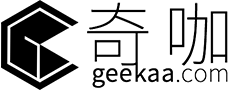
 温柔一刀
温柔一刀